Dark Web as the name suggests, is a part of the internet that is hidden from regular search engines and is inaccessible without specific software. It’s also known as the “Deep Web” and is often associated with illegal activities. However, it also has legitimate uses, such as providing anonymity for whistleblowers and journalists in countries with strict censorship laws. In this article, we’ll take a look at how to access tlinks on your device.
Here are the steps on how to access Dark Web Links
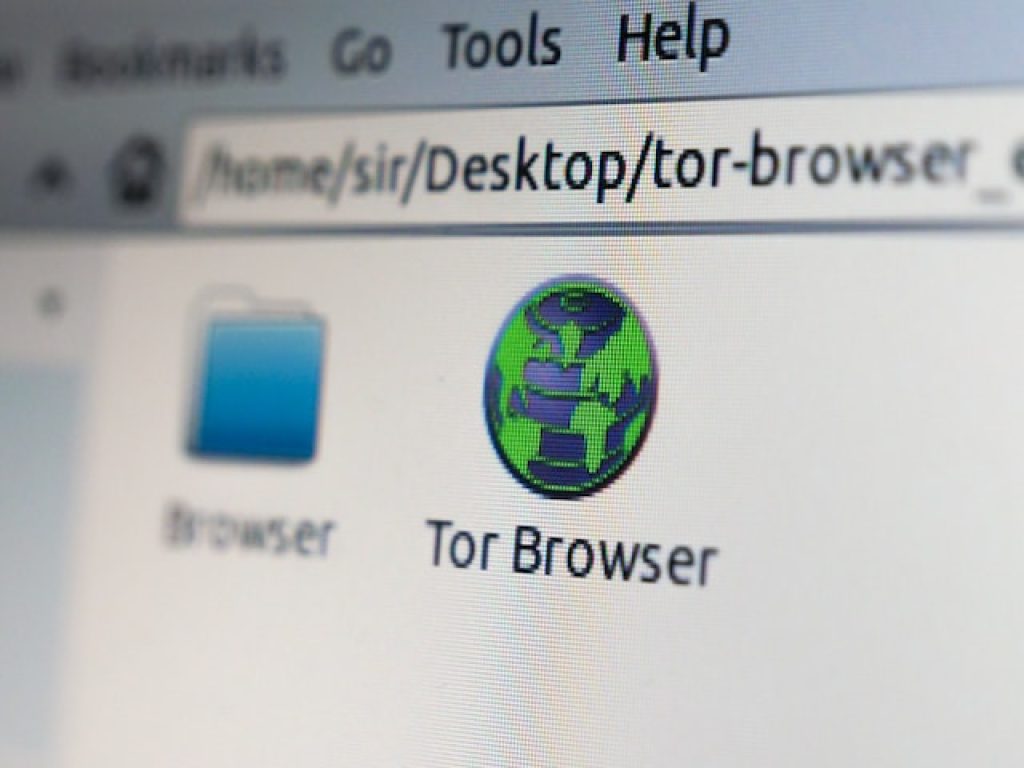
Step 1: Download a Tor Browser
The first step in accessing those links on your device is to download a Tor browser. Tor stands for “The Onion Router,” and it’s the most widely used software for accessing the Dark Web. There are several Tor browsers available for device, such as Onion Browser and Red Onion.
Download it here: https://www.torproject.org/download/, https://play.google.com/store/apps/details?id=org.torproject.torbrowser&hl=en_US, https://apps.apple.com/us/app/onion-browser/id519296448
Step 2: Install and Set Up the Tor Browser
Once you’ve downloaded a Tor browser, install it on your device and follow the setup instructions. The process will vary depending on the specific browser you’ve chosen, but it will typically involve selecting your preferred language and configuring the app’s security settings.
Step 3: Find Links
To find Dark Web links, you’ll need to use a Dark Web search engine or directory. One example is the Hidden Wiki, which is a directory of Dark Web sites that are categorized by topic. You can access the Hidden Wiki by entering its URL into your Tor browser.
Step 4: Access Links
Once you’ve found a link that you want to access, click on it, and your Tor browser will automatically route your connection through several layers of encryption, making it difficult for anyone to trace your activity. Be aware that many of these sites are illegal, and accessing them can put you at risk of legal consequences.
Step 5: Stay Safe
While the it can offer anonymity and privacy, it’s also home to many malicious actors who may try to exploit your information. It’s essential to take steps to protect yourself, such as using a VPN, avoiding clicking on suspicious links, and never revealing your personal information.
Conclusion
Accessing Dark Web links on your device can be a tricky and potentially risky process, but with the right tools and precautions, it can also offer new opportunities for privacy and anonymity. By following these steps and staying safe, you can explore the those links while minimizing your risks.





